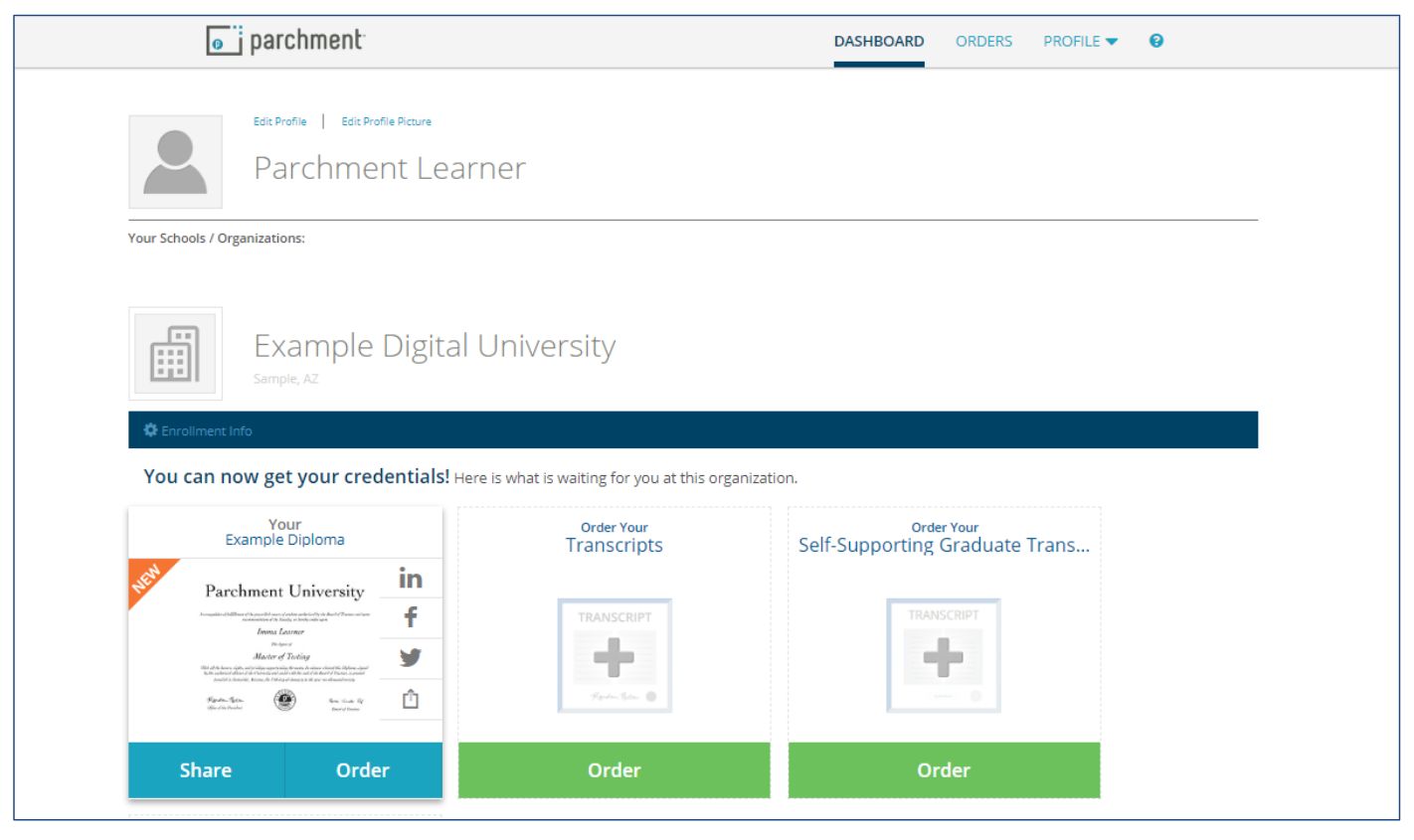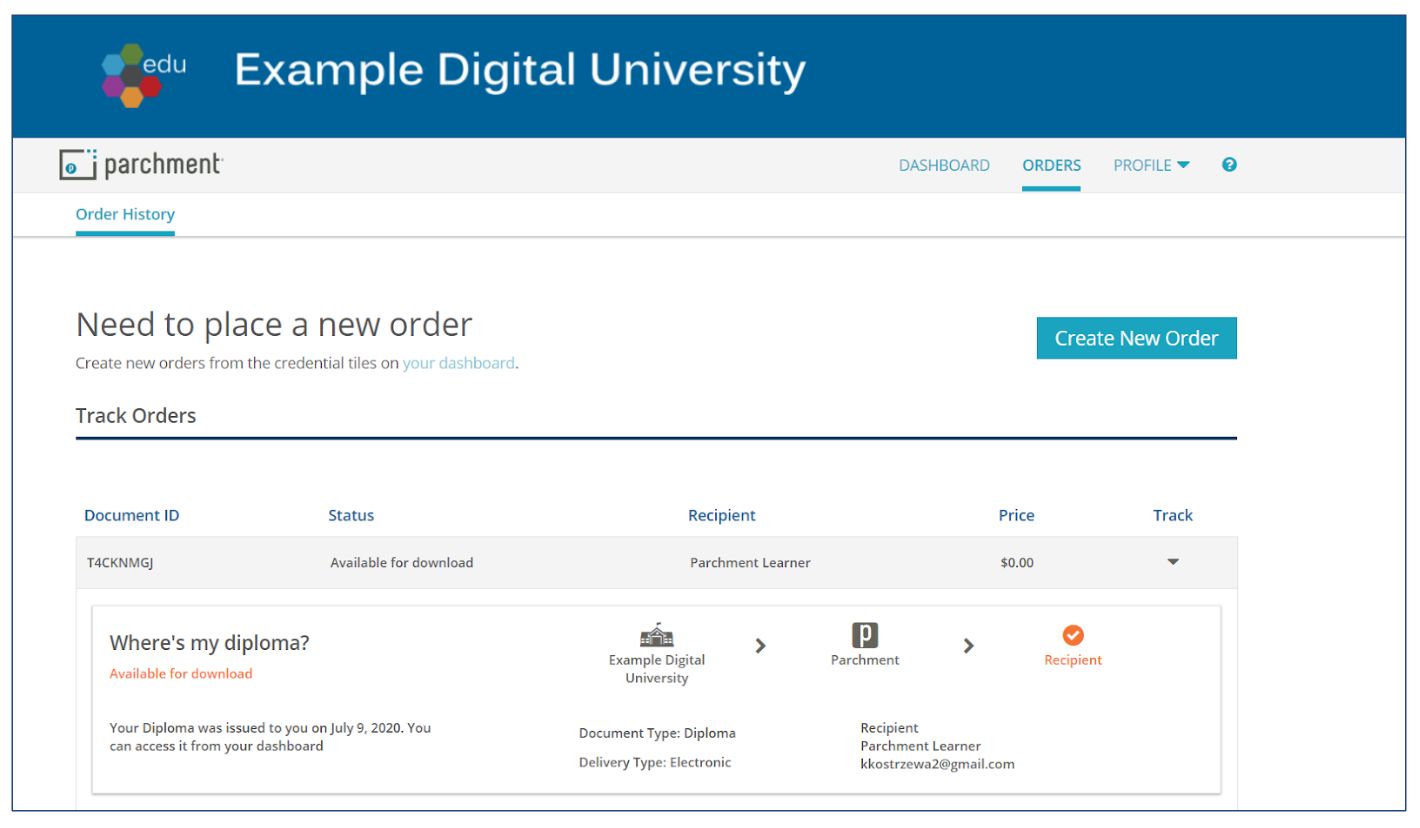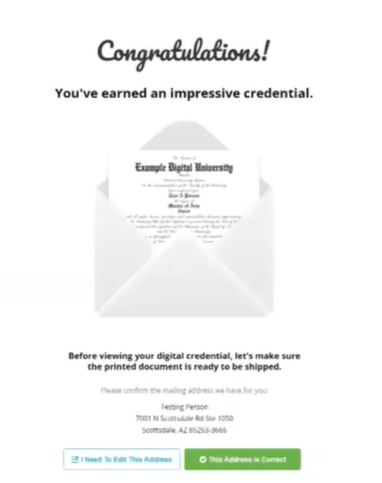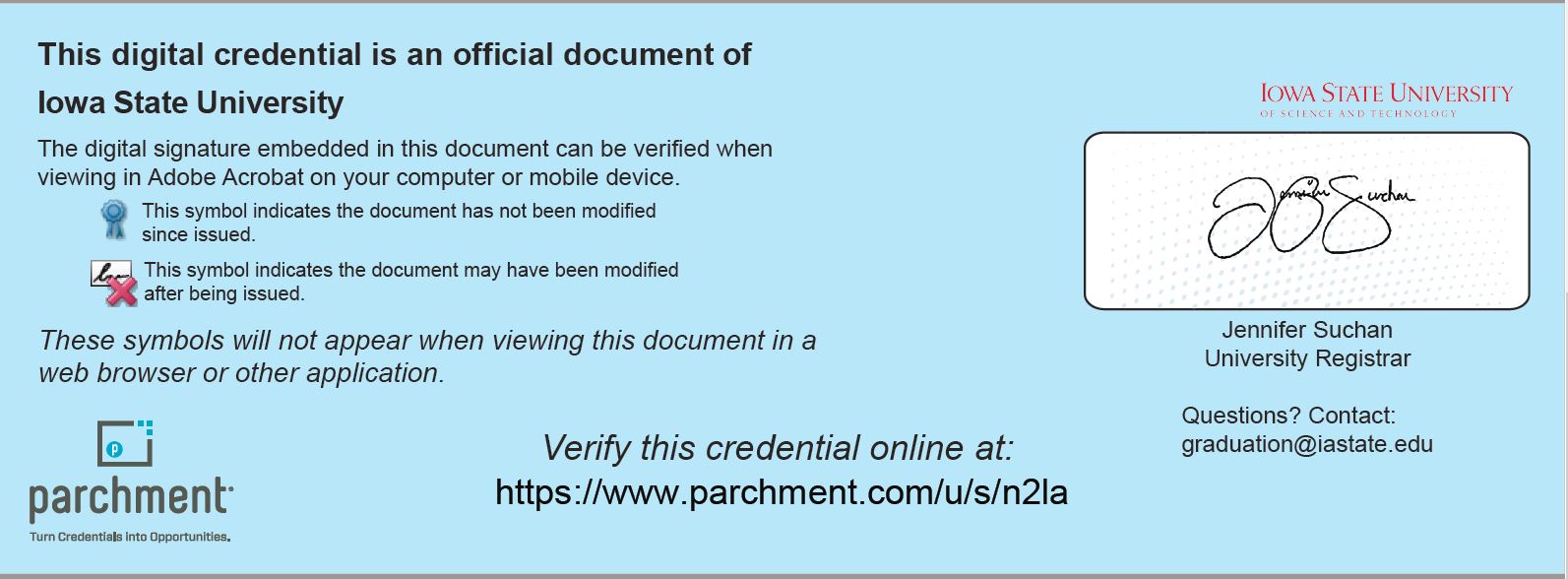CONGRATULATIONS GRADUATES!
Iowa State University is proud to announce starting now we have teamed up with Parchment to print your diploma and offer an official digital version of your diploma. The digital diploma is easy to access, permanently available to you, and can be shared on social media! You will be able to celebrate your accomplishment with those who supported you along the way including your family, friends, colleagues, and share your diploma with potential employers. The paper diploma will be mailed within 10-18 days after receiving your digital diploma. If you have requested your diploma be sent to an international address, it could take longer than 10-18 business days. The paper diploma will be mailed to the address you listed in AccessPlus on the Diploma/Ceremony page. If you selected to pick up your diploma from 214 Enrollment Services, you will receive an email from graduation@iastate.edu once you diploma is available for pick up.
Once your diploma is issued, you will receive an claim email and/or text message from Parchment. Follow the steps below to access, share, download, and track your diploma!
Accessing Your Credential:
1. To access your credential from the claim email, you will simply click on the green "Access your credential" button.
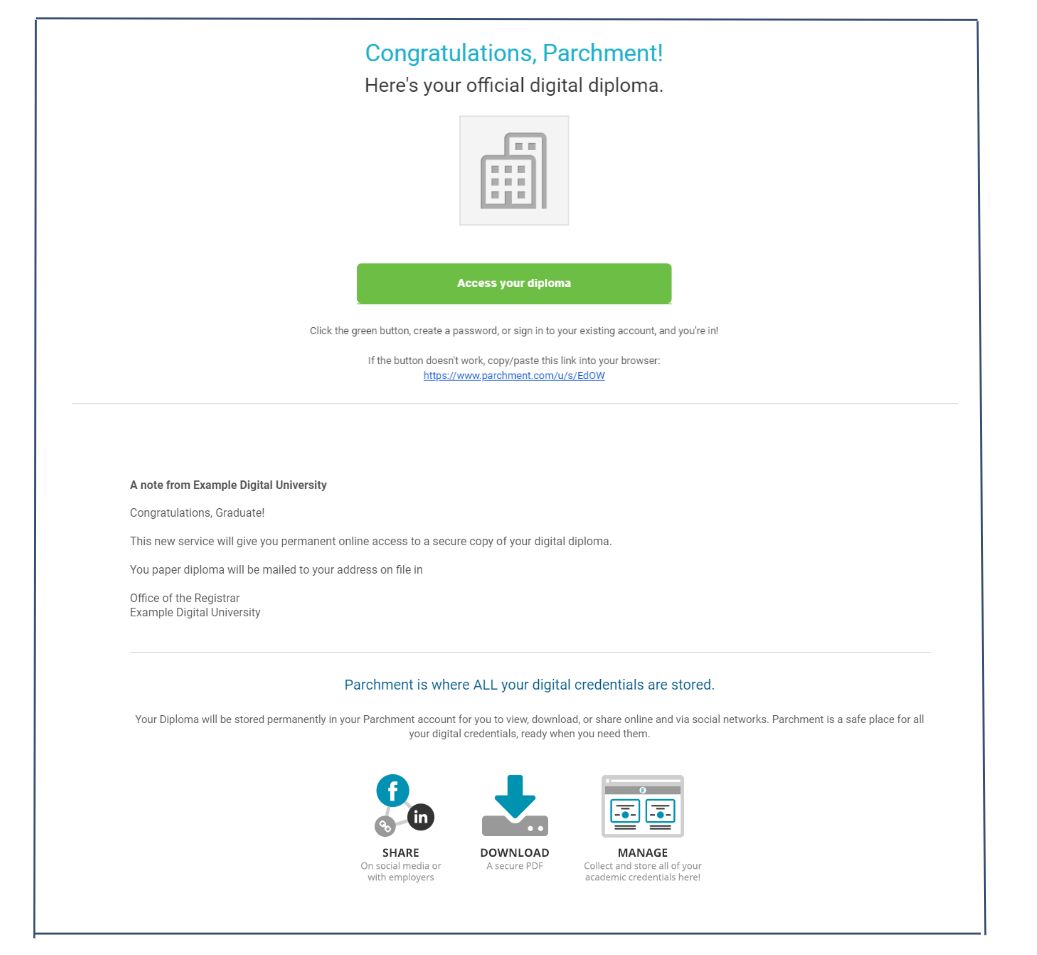
2. To access the credential from the text message, you will simply click on the link.
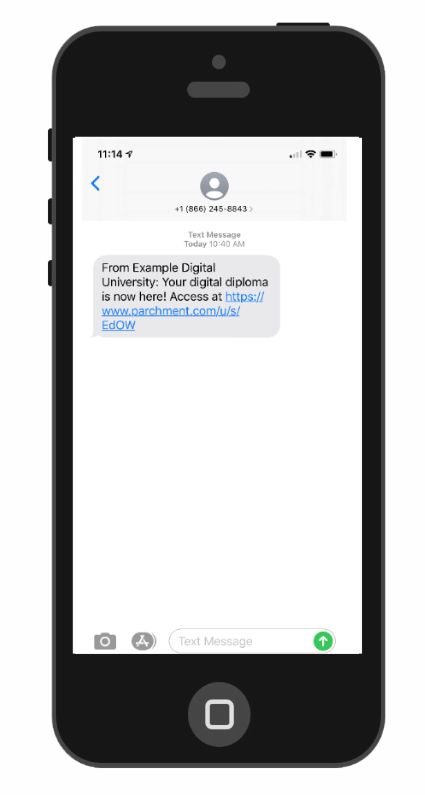
3. You will be direct to either sign into an existing Parchment account or create a new account. To create a new account, you will hit the "Sign Up" button.
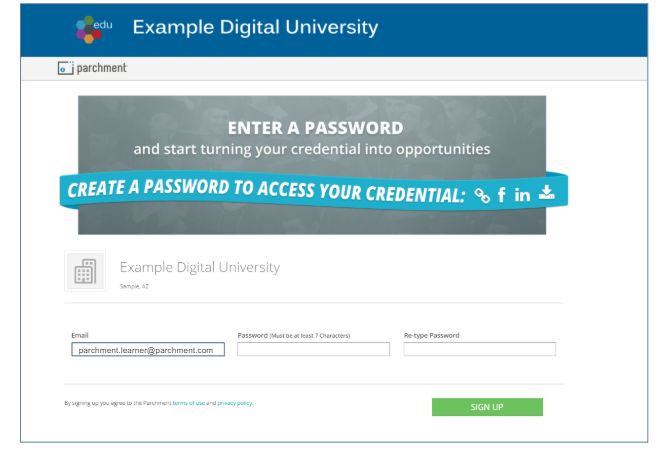
4. You will then need to verify your email.
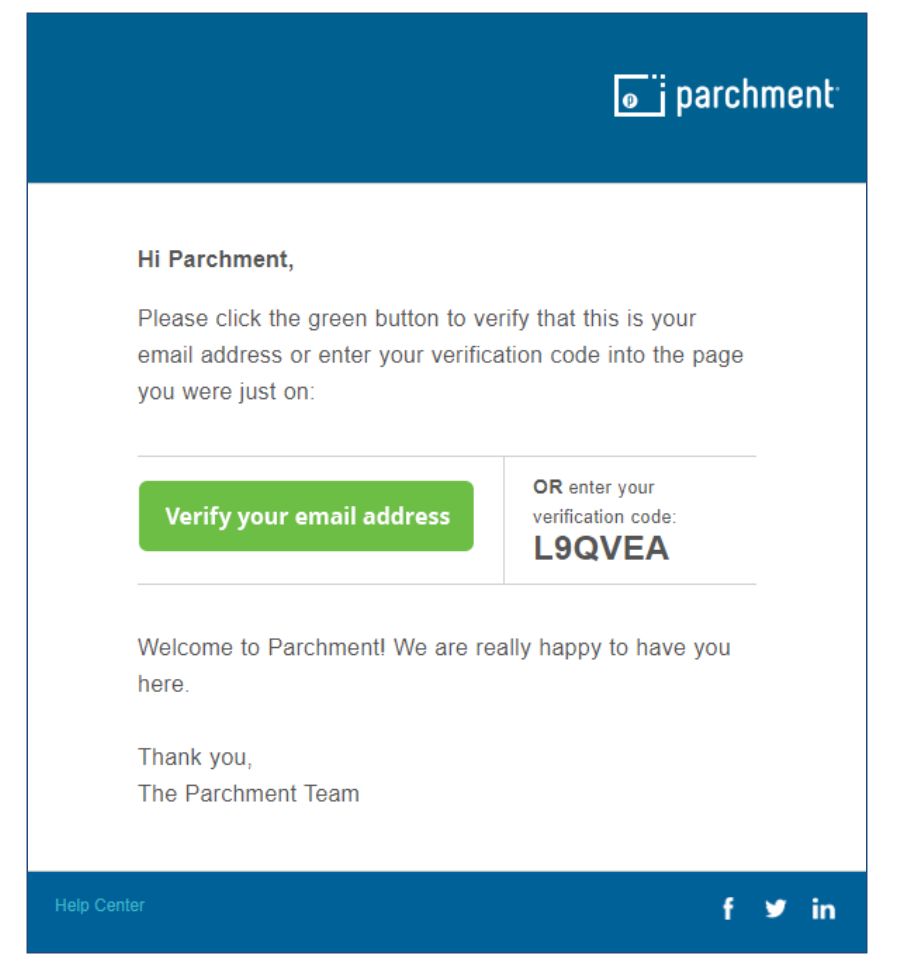
5. Once you verify your email, you will be directed to the Parchment dashboard.
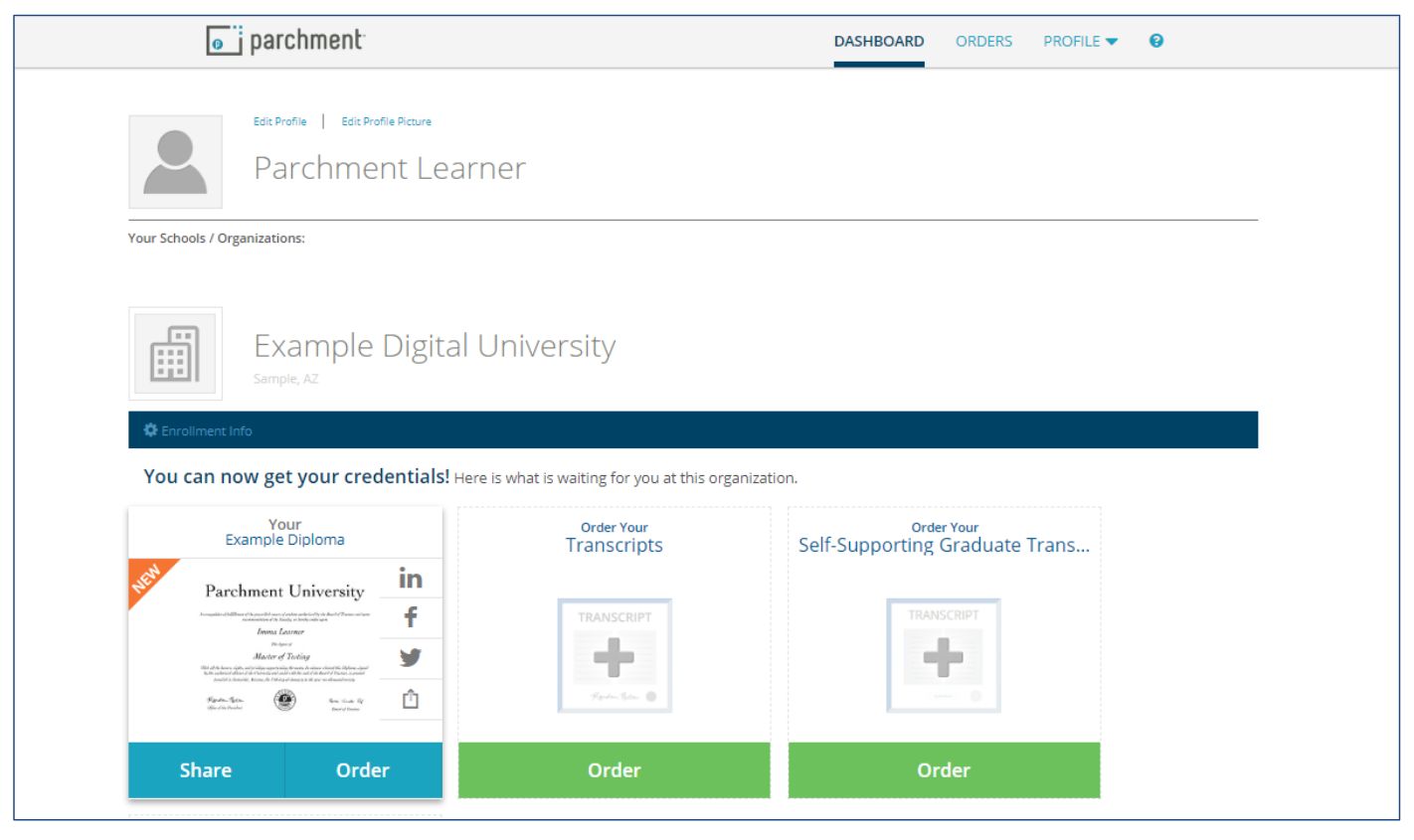
6. The first 72 hours after your digital diploma has been issued, when you click "Share" for the first time, you will see a message to confirm/edit your address.
7. If the address looks correct, click "This Address is Correct". If your address has changed from what your inputted into AccessPlus, click "I Need to Edit This Address".
8. You will be directed to a screen to input the new address. Parchment does validate addresses, so if you address is not able to be validated they will provide suggestions.
9. Once you either confirm or edit your address, you will then be able to preview, download and share your credential.
Previewing, Downloading, and Sharing Your Credential:
1. Once signed into your Parchment account, from the dashboard you select "Share"
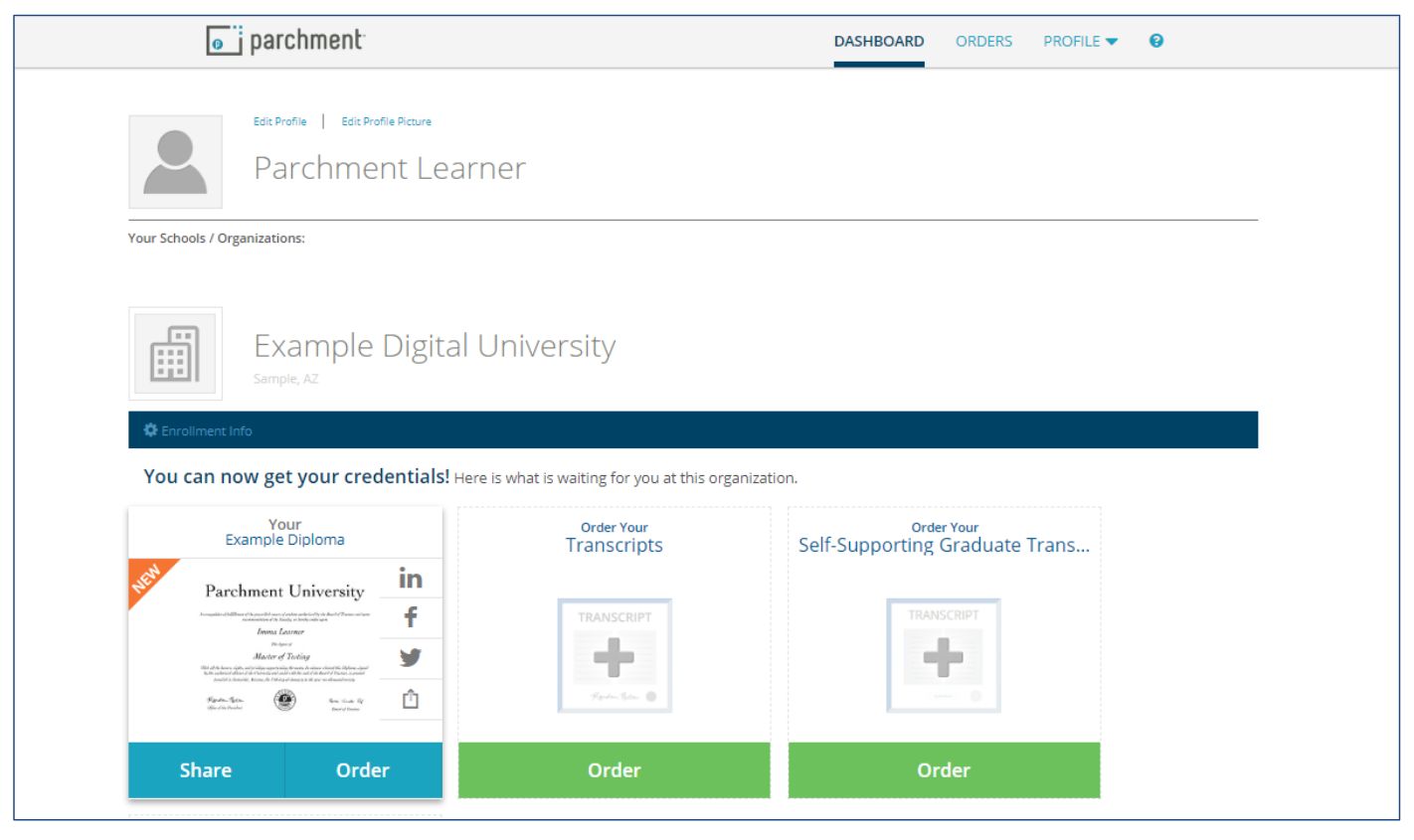
2. You can select "Preview" to preview your credential.
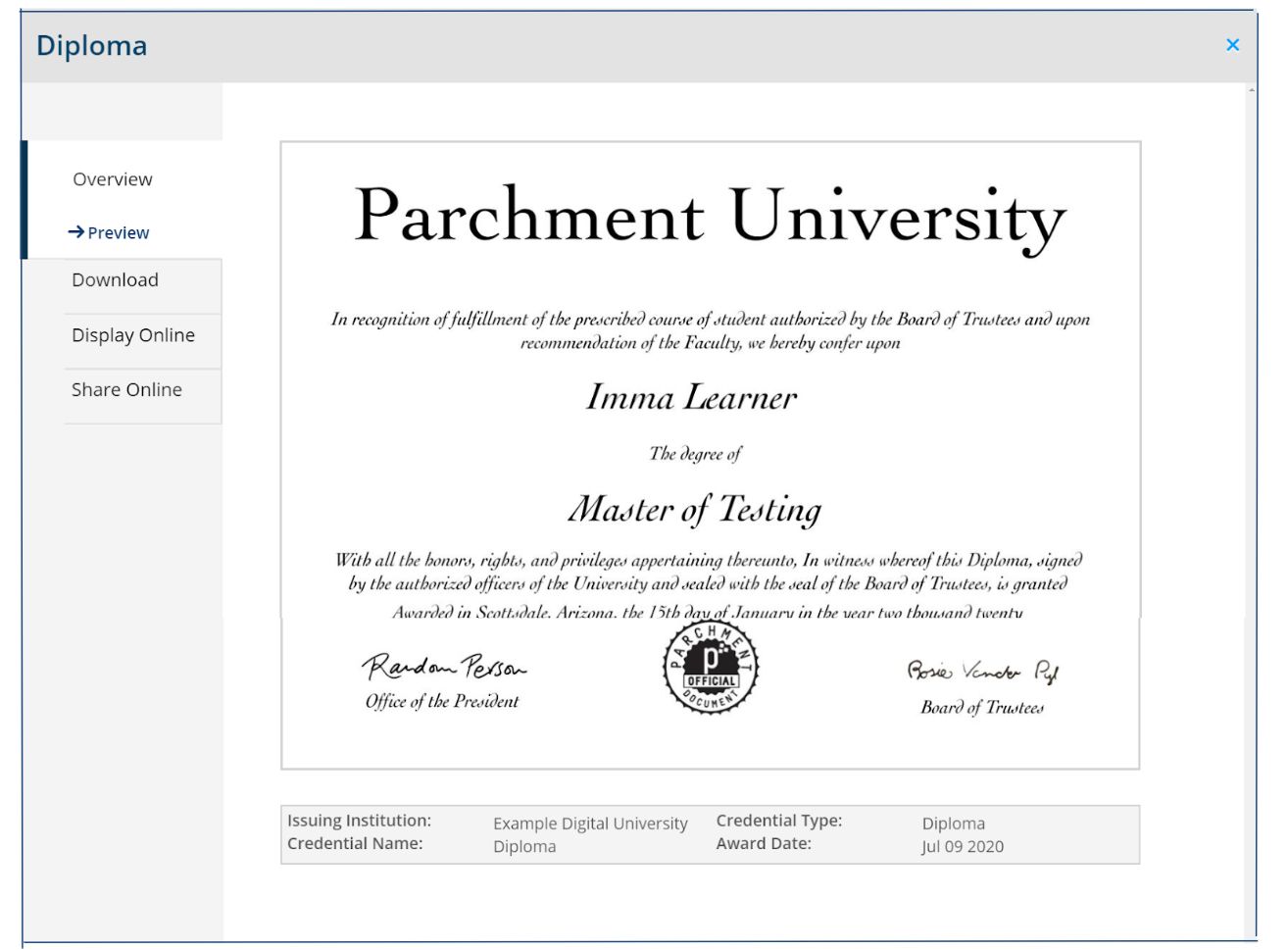
3. You can select "Download" to download a secure PDF of your credential. Each credential will also have security features verifying the document is official.
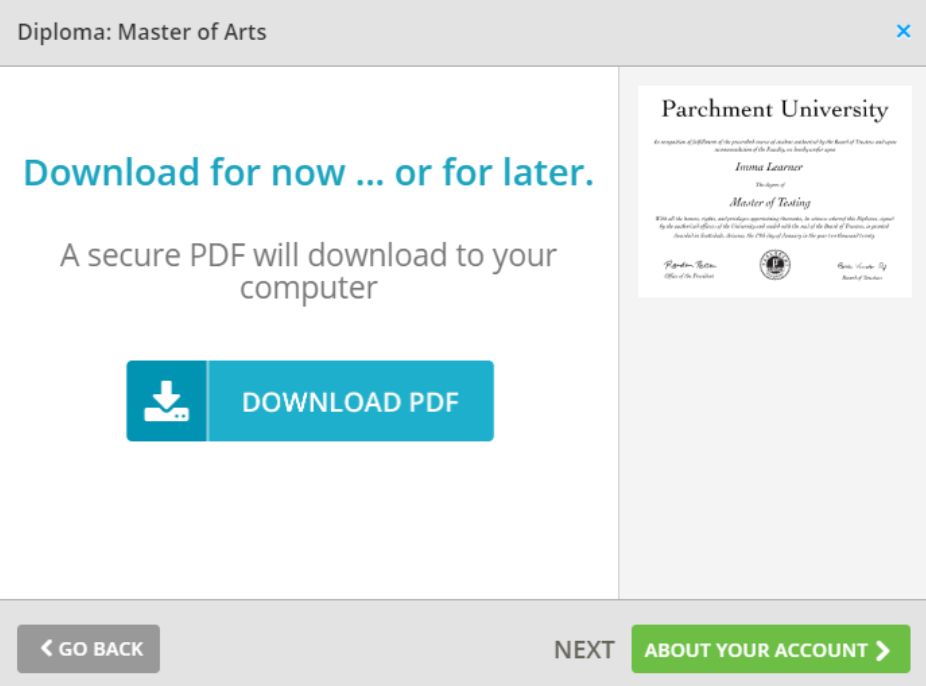
4. You can select "Display Online" to share it on LinkedIn or "Share Online" to share it on Facebook
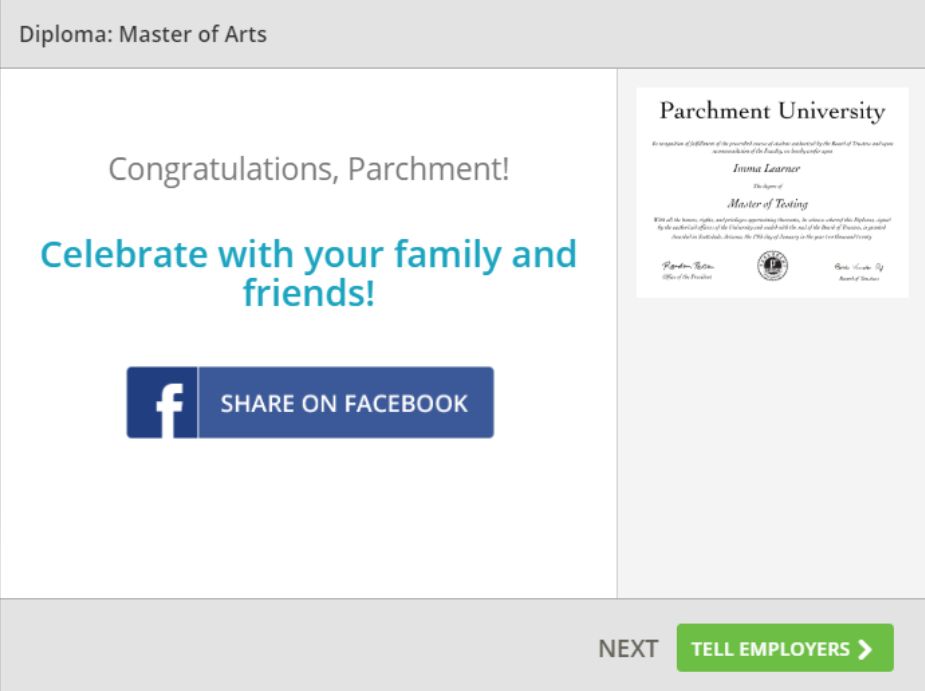
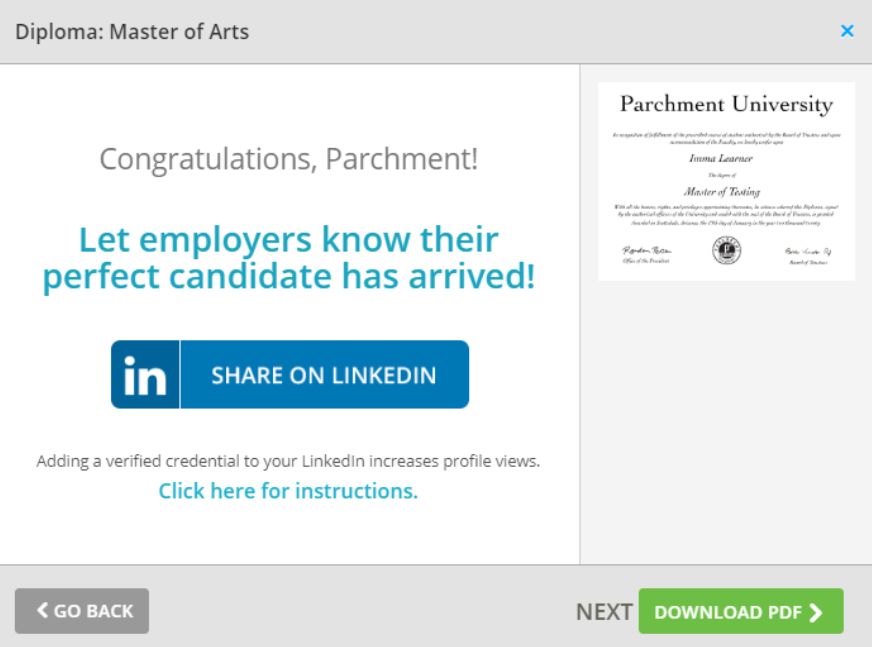
Tracking Your Credential:
1. From the Orders Tab within your dashboard, you can track all previous or existing orders.